Simple Steps to Start Selling Immediately
Become a seller
Press “Become a seller” and pick demo data
Using demo data is mainly for getting used to Dealer Relay mechanics.
To start immediately just choose an empty seller profile.
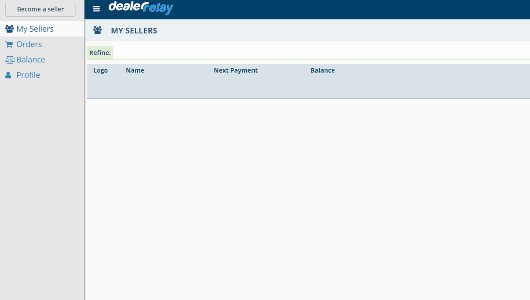
Price Levels
To create “Price levels” go to “Price Levels” page > “New Price Level”

Default Price modifier (Percentage (%) , Difference (+), Fixed Price ($)) adjusts your Base Price (a reference number you will have to add to any product later), and will allow you to provide different pricing to different buyer groups (every buyer’s pricing is derived from the price level assigned to it)
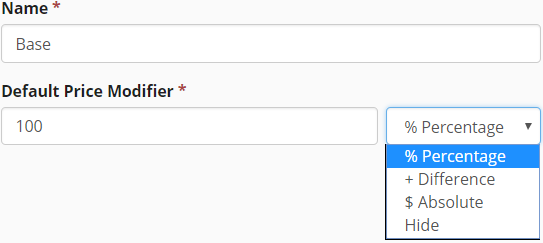
Click create when done.
*Upload CSV is available in the Import page.
Categories
To create a category go to “Categories” Page > “New Category”

Creating categories is used for search purposes and can allow you to override modifiers for the specific category for a specific price level.
Click create when done.
*Upload CSV is available in the Import page.
Products
To add new product go to “Products” Page > “New Product”

You can override the modifiers on specific products for specific price levels.
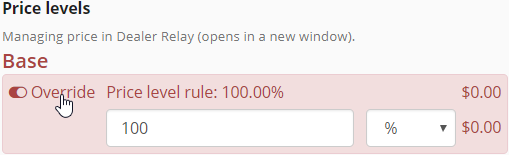
Click create when done.
For more than a dozen products it is recommended to upload a CSV containing the files. Upload CSV is available in the Import page
*For more information on managing pricing check “Managing Price in Dealer-Relay”
Managing Price in Dealer-Relay
Invite Buyer
To invite a buyer go to “My Buyers” Page > “Invite Buyer”

Choose a Default Payment Term (Payment in advance / Net / End of Month) for each customer. You will be able to set separate payment terms for each order which will override the default.
Click Invite when done.
*For more information on Payment Terms check the user guide
Sell Your Sellers Products
To sell your sellers products go to:
- “Buy” > “Catalog” > menu > “Download Catalog CSV”
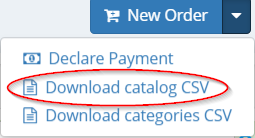
- “Buy” > “Catalog” > menu > “Download Categories CSV”
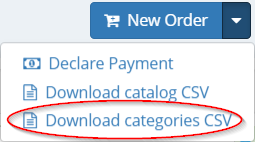
- “Sell’ > Import > “Upload CSV”

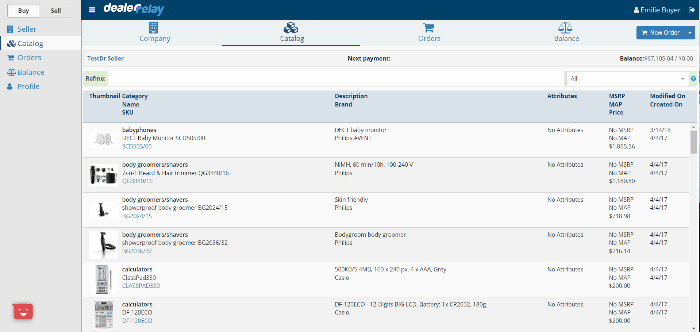
Sell Your Sellers Products gif
The Base Price will be the price you paid for the goods.
Edit Your Profile
To edit your profile go to “Profile” Page > “Edit

Add your business information here.
Click Save when done.
“Profile” Page > “New Address”

Mark Billing Default if you want this address to appear on your invoices.
Mark Order Default if you wish to receive your orders to this address.

Click create when done.